Main Window Tab
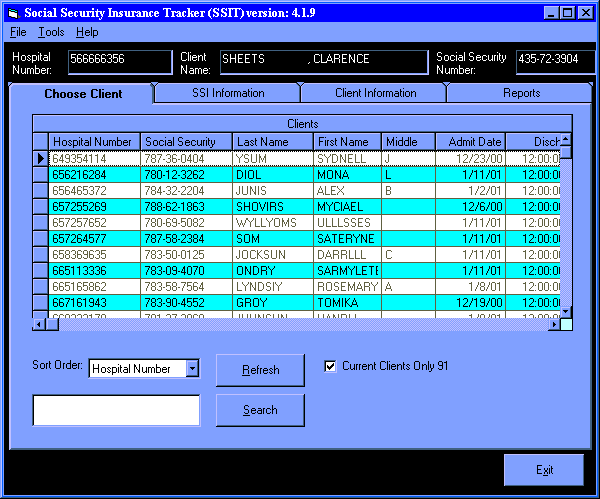
This is the main interface. Use the drop-down menu to select the sort order criteria. The search box will search through records based on the sort order selected.
Check the Current Clients Only box to display recent records and the total number of them.
The File Print Current menu will allow the user to print the currently displayed form. File Exit will exit the program.
The Tools menu will allow inserting values in fields over current ones if Overstrike is checked.
The Help Contents menu will display this help system. Help About will display the program's opening about form.
The currently selected patient's information are displayed in the fields below the menu bar.