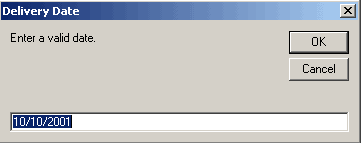
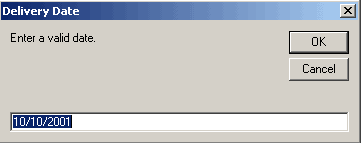
Enter a date and click OK. Your printer dialog box will appear, select the printer you want to print to (remember the invoices will print to whatever printer you selected under INVOICE PRINTER. The Invoice Bill Report, Route Worksheet, and Route worksheet summary reports will run.
It will ask you if you want to run the invoice select yes or no. Enter invoice number you want to print or select all to print all invoices or select invoice by route. The invoice will then print.
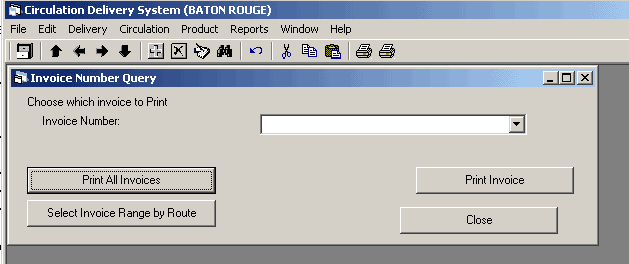
To print out the route worksheets see below