|
Education Materials are provided on the Storage drive
We assume the Storage drive is mapped to the S: drive letter.
- Use explorer to navigate to S:\Education\AppDev\Exploring....
- If Indeo Driver is installed, skip to step 4
- Install Indeo Video Driver by running: iv5setup.exe
- Run the AppDev launcher: start.exe
- Select Director movie file to use and hit open
- You can create a shortcut to the start.exe which would compress these
steps to...
- Click the Shortcut
- Select the Director movie file
- Use explorer to navigate to S:\Education\AppDev\What it Means to You
- If Indeo Driver is installed, skip to step 4
- Install Indeo Video Driver by running: iv5setup.exe
- Run the AppDev launcher: start.exe
- Select Director movie file to use and hit open
- You can create a shortcut to the start.exe which would compress these
steps to...
- Click the Shortcut
- Select the Director movie file
- Use explorer to navigate to S:\Education\Keystone\What is...
- Run the Keystone installer: setup.exe
- This should install CD1
- Copy the names#.cfg file to names.cfg
- Repeat Step 2 until we named the names1.cfg back to names.cfg
- After we reach names7.cfg, reset the names.cfg to names1.cfg
- Now you can run the icon for keystone that was created on your desktop
- Select the CD you want to view.
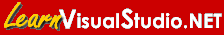
- Use explorer to navigate to \\Guinevere\VirtualCD1
- Run the launcher program: LearnVSNet.exe
- This should allow you to see a list of the many courses.
- Select the course and hit play.
- You can access the source code as well for each project that provides
additional source code.
Note: If the Drive is not mapped correctly
you will have to navigate to the VSNET_Videos folder and select the
appropriate video manually.
Microsoft TechEd 2002 presentations
Online slideshow video presentations
VS Live presentations
EraServer Resource CD
|