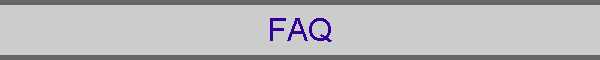
![]()
|
|
|
This page contains answers to common questions handled by our support staff, along with some tips and tricks that we have found useful and presented here as questions. Note: In these answers we will follow a few shorthand conventions for describing user-interface procedures. Key combinations will be presented like this: Ctrl+Alt+Delete, which means that you should press and hold down the Control key, the Alt key, and the Delete key at the same time. Menu selections will be presented like this: File->Open, which means that you should open the File menu, and then make the Open selection.
How do I ... ?
Where can I find ... ?
Why doesn't ... ?
Who is ... ?
What is ... ?
When is ... ?
|
|
PaperRoute is copyright © 1999-2000 MD Enterprises. All other products mentioned are registered
trademarks or trademarks of their respective companies.
|