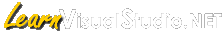 |
| IDE Proficiency
Series |
| 1001 |
Start Page |
3:51 |
| 1002 |
Main Area |
4:23 |
| 1003 |
Working with
Windows |
4:50 |
| 1004 |
Working with
Toolbars |
7:09 |
| 1006 |
Creating a New
Project |
6:05 |
| 1007 |
Opening and Closing
a Project |
3:08 |
| 1008 |
Understanding
Solutions and Projects |
11:32 |
| 1009 |
Adding a Project to
a Solution |
3:55 |
| 1010 |
Using the Solution
Explorer |
5:43 |
| 1011 |
File Management
within Projects |
4:57 |
| 1015 |
Understanding Code
Behind |
4:37 |
| 1016 |
Code Window:
Shortcuts as you Type |
9:32 |
| 1017 |
Code Window:
Intellisense |
5:43 |
| 1018 |
Code Window: Using
Dynamic Help |
2:55 |
| 1019 |
Code Window:
Organizing Code with Regions |
4:34 |
| 1020 |
Code Window:
Navigating Through Code |
3:11 |
| 1025 |
Using the TaskList |
7:46 |
| 1030 |
Defining
Breakpoints and Stepping through Code |
17:23 |
| 1031 |
Advanced Breakpoint
Techniques |
5:42 |
| 1040 |
Server Explorer's
SQL Server Integration |
22:40 |
| Beginning
VB.NET Series |
| 2001 |
Getting Started |
20:03 |
| 2002 |
VB.NET Hello World
and Creating Console Applications |
8:13 |
| 2003 |
Beginning Variables
and DataTypes |
6:56 |
| 2004 |
Operators,
Expressions and Statements |
14:44 |
| 2005 |
What Just Went
Wrong? |
13:33 |
| 2006 |
More About Console
Applications |
6:08 |
| 2007 |
If, Then, Else |
8:39 |
| 2008 |
Select Case |
5:50 |
| 2009 |
While Statement |
6:17 |
| 2010 |
Do ... Loop
Statement |
8:17 |
| 2011 |
For ... Next
Statements |
8:05 |
| 2020 |
Structured
Exception Handling in VB.NET |
22:18 |
| 2021 |
Coding Exception
Handling into your App |
7:26 |
| 2030 |
Intro to
Collections in VB.NET |
25:17 |
| 2031 |
Array Collection |
18:20 |
| 2032 |
ArrayList
Collection |
14:13 |
| 2033 |
 Queue
Collection Queue
Collection |
4:44 |
| 2034 |
 Sorting
IList Collections Sorting
IList Collections |
8:27 |
| 2035 |
 Working
with Multiple Elements of IList Collections Working
with Multiple Elements of IList Collections |
6:49 |
| 2036 |
 ListDictionary
Collection ListDictionary
Collection |
5:36 |
| Object
Oriented VB.NET Series |
| 2101 |
Understanding
Classes and Objects |
18:34 |
| 2102 |
Creating Methods |
10:49 |
| 2103 |
Understanding
Overloaded Methods |
5:04 |
| 2104 |
Constructors and
Destructors |
11:58 |
| 2105 |
Creating and
Referencing Assemblies |
9:34 |
| 2106 |
Understanding
Namespaces |
15:18 |
| 2107 |
Inheritance Basics |
6:27 |
| 2180 |
VB.NET Delegate
Basics |
13:29 |
| Beginning
C# Series |
| 2301 |
C# Hello World and
Creating Console Applications |
11:13 |
| 2302 |
C# If Statement |
5:46 |
| 2303 |
C# Switch Statement |
5:35 |
| 2304 |
C# For Loop |
9:03 |
| 2305 |
C# While Loop |
5:10 |
| 2306 |
C# Do Loop |
5:35 |
| 2307 |
C# Foreach Loop |
4:16 |
| 2308 |
C# Classes |
12:37 |
| 2310 |
C# Variables,
Variable Scope and Modifiers |
11:57 |
| 2311 |
C# Constants |
4:10 |
| 2312 |
C# Structs |
4:59 |
| 2313 |
C# Enumerations |
4:37 |
| 2314 |
C# Type Conversions |
6:59 |
| 2315 |
C# Checked and
Unchecked Statements |
5:44 |
| 2320 |
Structured
Exception Handling in C# |
23:40 |
| 2321 |
Coding Exception
Handling into your App |
6:40 |
| 2330 |
Defining and Using
Arrays in C# |
8:35 |
| 2350 |
Basics of
Inheritance and Overloading with C# |
16:55 |
| 2351 |
Operator
Overloading |
5:40 |
| 2380 |
C# Delegate Basics |
14:40 |
| ADO.NET
Series |
| 2401 |
SQL Data Connection |
12:29 |
| 2402 |
SQL Data Command |
16:32 |
| 2403 |
Using the
DataCommand's Parameter Collection |
13:01 |
| 2404 |
SQL Data Reader |
9:37 |
| 2405 |
Sql Data Adapter |
20:54 |
| 2420 |
Using Access in
ADO.NET |
7:18 |
| 2450 |
Dataset Concepts |
14:43 |
| 2451 |
Creating Strongly
Typed Datasets via DataAdapter |
8:03 |
| 2452 |
Creating Strongly
Typed Datasets via XML Schema Designer |
5:50 |
| 2453 |
Creating Untyped
Datasets at Runtime |
8:06 |
| 2454 |
Creating Untyped
Datasets using VS.NET Editors |
8:52 |
| VS.NET
XML Designer Series |
| 2501 |
Walkthrough:
Creating an XSD Schema |
18:20 |
| 2502 |
Walkthrough:
Creating an XML Document based on a Schema |
9:02 |
| 2503 |
Walkthrough:
Generating a DataSet from a Schema |
3:48 |
| 2504 |
XML Designer User
Interface |
4:15 |
| 2505 |
Understanding
Elements and Attributes |
5:58 |
| 2506 |
Creating Sub
Elements (Unnamed Complex Types) |
3:24 |
| 2507 |
Understanding
Simple Types and Facets |
5:32 |
| 2508 |
Understanding
(Named) Complex Types |
6:42 |
| 2509 |
Understanding
Groups |
6:31 |
| 2510 |
Understanding Keys |
5:39 |
| 2511 |
Understanding
Relations |
13:28 |
| ASP.NET
Web Forms Series |
| 3001 |
Walkthrough:
Creating an ASP.NET Web Forms App |
13:41 |
| 3002 |
Understanding Code
Behind |
6:11 |
| 3003 |
Understanding
Events, Postback and Page State |
14:07 |
| 3004 |
Understanding
Request and Response Objects |
6:45 |
| 3005 |
Using the
Application Object |
7:38 |
| 3006 |
Using the Session
Object |
6:06 |
| 3010 |
ASP.NET Internals |
20:08 |
| 3020 |
Walkthrough:
Creating a User Control |
11:41 |
| 3030 |
Tracing using the
Trace.AXD |
18:13 |
| 3040 |
Using Cascading
Style Sheets |
11:45 |
| 3041 |
Previewing the
Cascading Style Sheet |
4:13 |
| 3042 |
Creating a Style
Rule |
6:32 |
| 3060 |
Creating a Frameset |
6:24 |
| ASP.NET
Web Form Controls |
| 3102 |
Common Appearance
Properties |
9:20 |
| 3103 |
Common Behavior
Properties |
9:20 |
| 3104 |
Common Data
Properties |
5:07 |
| 3105 |
Common Layout and
Misc Properties |
4:07 |
| 3110 |
Drop Down List
Control |
12:20 |
| 3127 |
Required Field
Validator |
7:06 |
| 3128 |
Compare Validator |
5:23 |
| 3129 |
Range Validator |
3:35 |
| 3130 |
Regular Expression
Validator |
4:50 |
| 3131 |
Custom Validator |
6:38 |
| 3132 |
Validation Summary |
6:22 |
| WinForms
Series |
| 3302 |
Walkthrough:
Creating an MDI WinForms App |
13:46 |
| 3305 |
Walkthrough: Using
the Data Form Wizard |
11:09 |
| 3320 |
Docking and
Anchoring |
9:14 |
| 3350 |
Visual Inheritance |
14:11 |
| ASP.NET
Data Binding in VS.NET Series |
| 3401 |
Walkthrough:
Creating a Databound DataGrid |
11:15 |
| 3402 |
Creating a
DataConnection |
6:59 |
| 3403 |
Creating and
Configuring a DataAdapter |
2:24 |
| 3404 |
Using the Query
Builder |
1:41 |
| 3405 |
Creating, Testing
and Using a DataSet from a DataAdapter |
6:37 |
| 3415 |
Binding Related
Tables in the DataGrid |
18:08 |
| 3416 |
Editing Related
Tables in the DataGrid |
15:55 |
| 3418 |
Creating a
Hierarchical Drilldown DataGrid |
14:21 |
| 3420 |
Walkthrough:
Creating a Master / Detail Application in ASP.NET |
30:31 |
| Configuration,
Deployment and Security Series |
| 3501 |
Retrieving
Application Settings from the web.config |
6:04 |
| 3502 |
Using Dynamic
Properties |
5:33 |
| 3510 |
Walkthrough: Custom
Login using Forms Authentication in ASP.NET |
15:55 |
| 3550 |
Introduction to
Deploying .NET Apps |
20:33 |
| 3551 |
Walkthrough:
Deploying WinForms App |
22:58 |
| 3552 |
Walkthrough:
Deploying WebForms App using Copy Project |
5:32 |
| ASP.NET
Web Services |
| 4001 |
Walkthrough:
Creating a Web Service |
10:12 |
| 4002 |
Walkthrough:
Consuming a Web Service |
15:03 |
| 4003 |
Understanding the
Web Service Help Page |
12:35 |
| 4005 |
Creating a Web
Reference |
11:58 |
| 4006 |
Modifying Web
References |
3:24 |
| 4007 |
Understanding
Proxies |
5:02 |
| 4008 |
Setting the
Namespace |
4:37 |
| IBuySpy |
| 5001 |
Understanding the
IBuySpy Portal |
8:06 |
| 5002 |
Downloading and
Installing the IBuySpy Portal |
7:01 |
| 5003 |
Using the IBuySpy
Portal |
22:01 |
| 5004 |
IBuySpy Internals |
36:45 |
| 5005 |
Creating IBuySpy
User Controls |
17:12 |
| 6000
ASP.NET Web Matrix |
| 6001 |
Introduction to
ASP.NET Web Matrix |
49:55 |
| 6003 |
ASP.NET Web Matrix
Data Page Template Walkthrough |
12:53 |
| 6004 |
ASP.NET Web Matrix
Data Page Template Walkthrough Part 2 |
32:57 |
| 8500
Crystal Reports Series |
| 8501 |
Starting with
Crystal Reports |
27:56 |
| Others |
| 9001 |
Caching with
ASP.NET |
15:55 |
| 9002 |
Installing
Assemblies in the GAC |
14:16 |
| 9004 |
XML Serialization |
11:43 |
| 9005 |
Creating an HTTP
Handler |
10:47 |